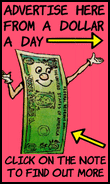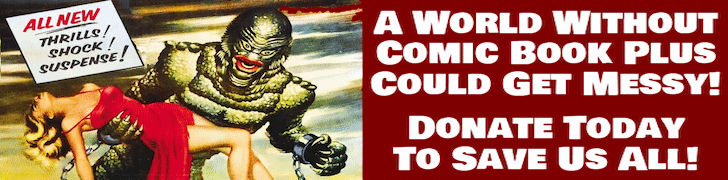Hi
yes I understand the thought(s) however I think the tablet is the issue..all the available browsers ie default android skyfire etc, either to internal or external memory have the same issue. when I click download file the dialog pops up for save as and the file to save is downloadfile.bin. if I click save either to internal or external the file does not save. I have had this issue occasionally with other downloads and is solved by clicking back and then clicking download but in this case I can only try once then wait for more of the same. it is not a problem to download to my desktop and transfer if I want a comic. the reader only read cbz so even if I had downloaded it would not have opened until I installed the other multi reader when I got home. anyway I have a reader installed for what ever downloads to my desktop when my time out is over
cheers
adding..downloaded a few samples and will transfer and test out as soon as I can...wow lots of material here, glad I happened across the site..looking forward to exploring some more..thanks