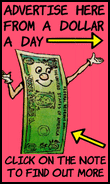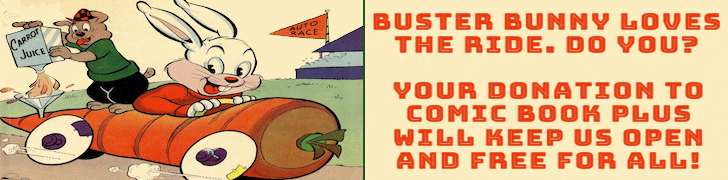The modify/edit button could save multiple blank posts.

l have my own photobucket account, since l upload a fair few images.
http://photobucket.com/register/You can select multiple images to upload, create multiple folders for different topics, simply use the browse button to select you desired picture. If you have more than 3 you can select the add more button below the last upload box.
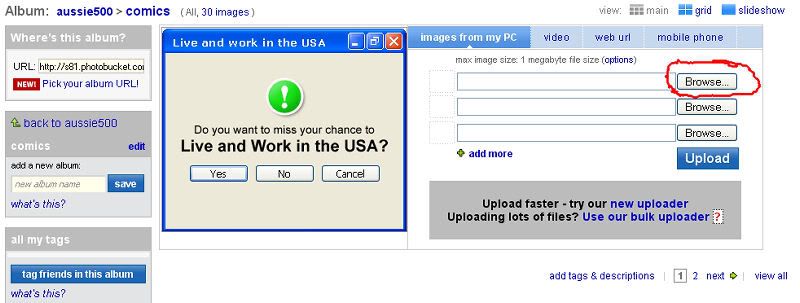
For posting on forums you will be using the bottom link, if you want to display the full size image, simply copy and paste it into your post.
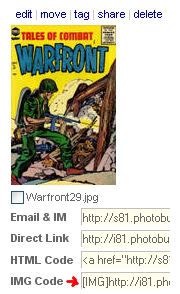
If the image is greater than 800 pixels which is the width pf most forum pages it will stretch the page, some admins get a bit upset about that, if you want people to be able to see a larger picture it is recommended you use a thumbnail image. Simply tick the box and go down to the bottom of the page and select generate HTML and IMG code, you can select multiple pictures if you want to post more than one thumbnail.
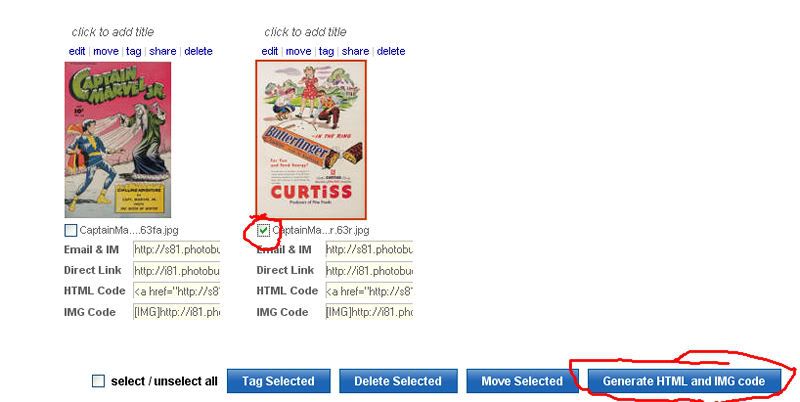
You will then select the thumbnail link (clickable thumbnails for message boards) to copy and paste into your post. Generally you can get 4 in a line so if you edit it so that you have four links on the one line that is how they will appear rather than all in a column. You can also go back and edit your post if you want to rearrange the images.
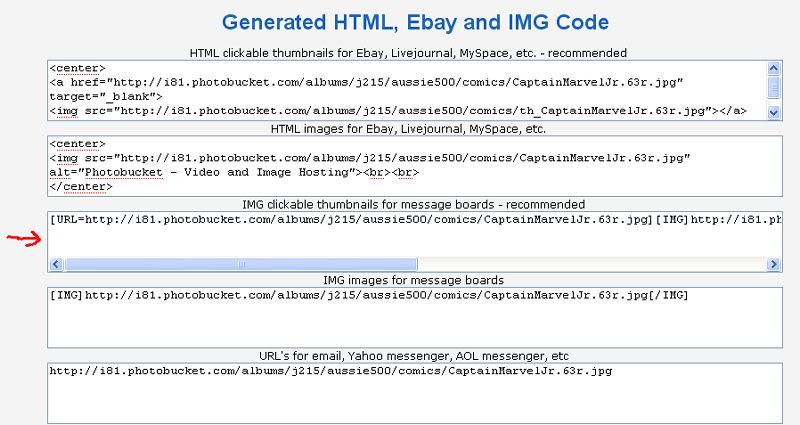
*Throws a couple of coins at rez*