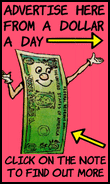Hello Comix,
I've tried to download a (randomly picked) file using Firefox and had no trouble downloading it.
The way I did it.
First: I have CDisplayEx (= freeware) installed on my pc.
When I clicked on the download button, Firefox wanted to open it automatically with CDisplayEx, but I've click the "save" option.
After the download was completed (according to Firefox) I could read the file without any problems, no Winrar had to be used.
If this doesn't help, perhaps you could mention the file you're having the problem with?