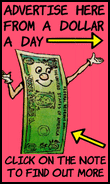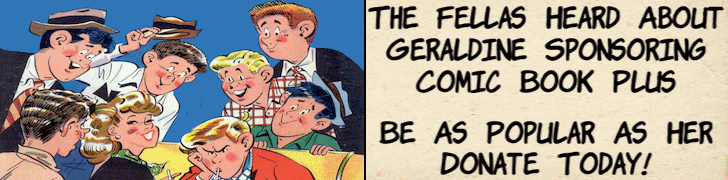I have uploaded successfully 4 small items, the largest being about 14Mb all in zip format. I have been trying with out success to upload a number of other larger files in the sames format , the smallest being 58MB,but after a while of uploading a files I get the white screen. I have rescanned in 150dpi instead of 300dpi to reduce file size but to no avail. can anyone advise as I have a number of files:-
Forbidden Worlds No.2 (UK) - Funnies albums (GGSwan) 1949, 1954 & 1955 - Cute Fun Albums (GGSwan) 1953 & 1955 - Ace book of comics (Odhams) 1950's _ last issue of Top Spot plus many other items I wish to share.
Has anyone had the same problem? Have you solved it? If so can you give me advise to solve mine.
Oldtimer