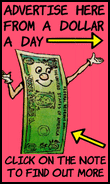I tested scanning a few pages of a comic into jpg but the scans were approx. 10 megs / page.
How lossy should scan .jpg's be?
Anybody have any pointers on scanning?
Thanks,
Bob
That sounds about right Bob at 300dpi, (mine are around 12 megs or so as 'tiff' saved files before any editing). My final edited pages are saved at 1280 width, still at 300dpi and when saved in jpg's, are 950-750kb, (9.5-7.5 megs) for covers and 550kb, (5.5 megs) for inside pages. That should give you a start with it. See under 'Digital Comic Help' the stickied "Scanning Tutorial" I posted for more information that should be of help to you on this. Good luck.
Geo
Scanning Tutorial Link:
http://goldenagecomics.co.uk/forum/index.php/topic,652.0.html
Thanks, Geo. I found the tutorial after I had posed here.
My wife wants me to sell my older comics, so she's agreed to help me with scanning.
I have pretty much no GA comics left except a few coverless ones.
Yoc in particular wanted me to scan my coverless It Rhymes With Lust.
I also have a Crack Comic with centerfold that appears to be missing the centerfold.
I also have a few Dell comics (Gene Autry etc.) that may not have been scanned.
One coverless very early Looney Tunes.
Also a comic book size 1930s Skippy (if mem. serves) that has pictures but isn't comic book format.
Also some early 1950s DC comics that maybe haven't been scanned yet.
I also have a few pulps, a half dozen or so brittle semi-coverless Weird Tales, one nice condition Doc Savage, a Phantom Detective, and a few western pulps.
Also some 1960s (and a couple earlier) fanzines.
Also a few 'underground' comix that I haven't seen scanned.
And an issue of Horse S***, a Vietnam War era anti-war and pro-sex zine that I noticed one of my college English profs read.
Also LOTSA 1980s newave comix.
Also various zines including a Photoplay with cover feature Elvis going into Army and Elvis & MM articles inside.
Also some vintage girlie mags with Bettie Page.
Also some low-circulation graphic novels, one of which someone on K*****-L*** asked me to scan.
(I'm banned from K*****-L*** by the way.)
And I have no moral qualms about scanning and sharing any of this stuff.
Best,
Bob Stump