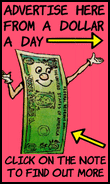Hello narfstar, how is life ?
I always enjoy your scans...cool collections you have got there.

Yeah, i rediscovered that upload icon on the top of the page yesterday night, and managed to upload 3 of my old scans.
But strange, only one of them is showing up in the site.
Browser returned the Upload successful msg, and also database was updated.
Any error from my end in uploading ? Plz enlighten me.....
The books were ---
1/ Charlton Comics (Just Married 056) - Love Letter From Saigon
2/ Charlton Comics (Unusual Tales 047) - The Unwelcomed Guest
3/ Dell Comics, 1965 (The Frogmen 011) - Menace From The Deep
I am confused here. Will attempt to upload more only after i can clear up my confussion....
Moreover, clicking on my Name above, only carries me to a page where Captain marvel Jr. is looking at a mirror....... I can't find any place where i can upload an avatar....